<a href="viewtopic.php?p=137470#137467">Posting Guidelines</a>
<a href="viewtopic.php?p=137470#137468">Search Tips</a>
<a href="viewtopic.php?p=137466#137469">Quoting and Linking to Posts</a>
<a href="viewtopic.php?p=137466#137470">Posting Images</a>
<a href="viewtopic.php?p=149277#149277">Signature Do-hickeys!</a> Fuelly, Map, etc.
Modern Buddy and Forum Help
Moderator: Modern Buddy Staff
- Lostmycage
- FAQ Moderator
- Posts: 4062
- Joined: Tue Jun 17, 2008 3:36 am
- Location: The Interwebz!
Modern Buddy and Forum Help
Last edited by Lostmycage on Tue Jun 23, 2009 3:56 am, edited 8 times in total.
Check out  Scoot Richmond's new site: My awesome local shop.
Scoot Richmond's new site: My awesome local shop.
- Lostmycage
- FAQ Moderator
- Posts: 4062
- Joined: Tue Jun 17, 2008 3:36 am
- Location: The Interwebz!
Posting Guidelines
Posting Guidelines
From Ericalm
Welcome to Modern Buddy!
Please read these guidelines before posting. Modern Buddy is a moderated forum, and we will remove anything that strays from these rules. Enforcement of these guidelines is at the discretion of the moderators and admin of the forum. If you feel a post is in violation of the guidelines, please use the "report post" function to bring it to our attention by clicking this button:
GENERAL BEHAVIOR
The purpose of Modern Buddy is to inform, educate, entertain and bring us together as a community. This is a forum where scooterists of all ranges of experience, backgrounds and knowledge levels could come and discuss things without feeling intimidated or assaulted by the hostility often found elsewhere. Be civil to one another. Treat everyone with respect. Keep it friendly and remember that not everyone shares your particular viewpoint, nor should anyone be ridiculed or patronized for not believing or behaving exactly as you do.
This is especially true in discussions of helmet and gear use. It's okay to share facts and personal anecdotes, but please refrain from criticizing others, preaching to them, or using rhetoric ("I wear a full face because I like my face," etc.) in the forum. This type of language does little to sway others who decide to assume the additional risks of wearing less gear. Though Modern Buddy encourages use of proper riding gear and helmets, we have no official policy other than not condemning others for their decisions they make regarding what they wear.
New Users are welcome here. Register an account, and introduce yourself if you'd like us to say hello. Lurking is okay, but the forum will be easier to use if you register.
Old Users should have patience with new users with regard to searching the forum before posting. People new to the subject (any subject) often don't know the correct terminology and can become easily overwhelmed by too many search results returned for generic terms. Impatience with new users does a disservice to everyone. If you can help a new user, please do so. If you know a past topic that would help them and don't mind pointing it out, please do so. Don't take it upon yourself to be the Search Cop.
Sex and scooters is a line that will get your attention. Modern Buddy prides itself on being friendly and accessible to members of both sexes. As such, please refrain from any type of chauvinistic content, or posts that may be interpreted as a come on such as "wow, you look hot!" This makes a lot of people, myself included, uncomfortable and is easily misinterpreted, even when intended as an innocent compliment. Female members shouldn't have to deal with that sort of thing here. Try to keep the locker room humor to a minimum.
POSTING and CONTENT
Try to do a search (link at the top of every page) before asking a general question—chances are, the question has been asked and answered several times already. If you can't find an answer via search, though, don't sweat it. Ask and we'll try to point you in the right direction.
Flaming is not allowed. While discussion, courteous disagreement and debate are fine (even encouraged), arguing and bickering is frowned upon as it contributes to a negative and hostile tone. As such, the following topics and types of content are not permitted on Modern Buddy:
• Racism, sexism, homophobia or any other type or hate speech
• Pornography (Nudity probably does not constitute pornography, but context is everything. The moderators and I will have the sole and final decision as to what crosses the line. See next guideline for further clarification.)
• Politics and religion (advocacy of a particular party, candidate, viewpoint, or religion, or any controversial topic related to politics or religion)
• Helmet laws and whether the should/should not exist (the cause of many past flame wars)
• Other blatantly divisive topics such as abortion, the death penalty and gun control (to name a few)
Off color posts are permitted provide they don't violate other guidelines but should be correctly labeled. The moderators may remove any content they deem is offensive.
Personal attacks are strictly prohibited. Any posts in violation will be immediately and summarily removed and the poster will be warned against further infractions. Repeat offenders will be banned from the forum at my sole discretion.
Off topic/not scooter related posts are permitted, provided they do not violate the above restrictions.
Post subject lines should be fairly descriptive to benefit tagging, searching and helping others decide what content the want to read. As such, we strongly encourage the use of the following in your subject lines (when applicable): [NSR] (or "Not Scooter Related"); [NBR] ("Not Buddy Related"); [NSFW] ("Not Safe for Work").
Angry rants are discouraged. If you have an issue with customer service, a dealer, a retailer, Genuine or anyone else, please try to stick to the facts when posting about it without making claims and accusations you're not prepared to back up or otherwise violating the guidelines.
Sales and solicitations are allowed only in the For Sale / Wanted section unless otherwise approved by the admin.
Retailers and dealers should contact the admin before posting.
Interested in advertising? Contact admin(at)modernbuddy.com for rates and policies.
Please do not post copyrighted material on the forum without the owner's permission. Best practice for posting an article is to post a link to the source. Quoting passages is allowed. We have many members who are writers, designers and artists so do our best to respect creators' rights.
SUGGESTIONS, COMPLAINTS, etc.
Modern Buddy is a work in progress and we welcome input from members. Feel free to PM me with any feedback or complaints. While we can't make all of the people happy all of the time, we'll do our best to address your concerns and at least respond to all.
If you're unhappy with the manner in which this forum is run, however, there are other places where Genuine scooters are discussed. The Modern Buddy way is not for everyone.
HAVE FUN
Scootering is supposed to be enjoyable; that's why we're here.
Explore the site and the different types of content available.
Participate in some of the forum activities (photo scavenger hunt), meetups, group rides and rallies as well as discussions here.
Get to know your fellow scooterists.
Maximize your enjoyment of scootering.
And ride safe!
Legend (Thanks KRUSTYBURGER):
 Permanent Announcement
Permanent Announcement
 New Unread Post
New Unread Post
 Already Read Post
Already Read Post
 New Unread Hot Topic
New Unread Hot Topic
 Hot Topic
Hot Topic
 New Unread Sticky
New Unread Sticky
 Already Read Sticky
Already Read Sticky
From Ericalm
Welcome to Modern Buddy!
Please read these guidelines before posting. Modern Buddy is a moderated forum, and we will remove anything that strays from these rules. Enforcement of these guidelines is at the discretion of the moderators and admin of the forum. If you feel a post is in violation of the guidelines, please use the "report post" function to bring it to our attention by clicking this button:
GENERAL BEHAVIOR
The purpose of Modern Buddy is to inform, educate, entertain and bring us together as a community. This is a forum where scooterists of all ranges of experience, backgrounds and knowledge levels could come and discuss things without feeling intimidated or assaulted by the hostility often found elsewhere. Be civil to one another. Treat everyone with respect. Keep it friendly and remember that not everyone shares your particular viewpoint, nor should anyone be ridiculed or patronized for not believing or behaving exactly as you do.
This is especially true in discussions of helmet and gear use. It's okay to share facts and personal anecdotes, but please refrain from criticizing others, preaching to them, or using rhetoric ("I wear a full face because I like my face," etc.) in the forum. This type of language does little to sway others who decide to assume the additional risks of wearing less gear. Though Modern Buddy encourages use of proper riding gear and helmets, we have no official policy other than not condemning others for their decisions they make regarding what they wear.
New Users are welcome here. Register an account, and introduce yourself if you'd like us to say hello. Lurking is okay, but the forum will be easier to use if you register.
Old Users should have patience with new users with regard to searching the forum before posting. People new to the subject (any subject) often don't know the correct terminology and can become easily overwhelmed by too many search results returned for generic terms. Impatience with new users does a disservice to everyone. If you can help a new user, please do so. If you know a past topic that would help them and don't mind pointing it out, please do so. Don't take it upon yourself to be the Search Cop.
Sex and scooters is a line that will get your attention. Modern Buddy prides itself on being friendly and accessible to members of both sexes. As such, please refrain from any type of chauvinistic content, or posts that may be interpreted as a come on such as "wow, you look hot!" This makes a lot of people, myself included, uncomfortable and is easily misinterpreted, even when intended as an innocent compliment. Female members shouldn't have to deal with that sort of thing here. Try to keep the locker room humor to a minimum.
POSTING and CONTENT
Try to do a search (link at the top of every page) before asking a general question—chances are, the question has been asked and answered several times already. If you can't find an answer via search, though, don't sweat it. Ask and we'll try to point you in the right direction.
Flaming is not allowed. While discussion, courteous disagreement and debate are fine (even encouraged), arguing and bickering is frowned upon as it contributes to a negative and hostile tone. As such, the following topics and types of content are not permitted on Modern Buddy:
• Racism, sexism, homophobia or any other type or hate speech
• Pornography (Nudity probably does not constitute pornography, but context is everything. The moderators and I will have the sole and final decision as to what crosses the line. See next guideline for further clarification.)
• Politics and religion (advocacy of a particular party, candidate, viewpoint, or religion, or any controversial topic related to politics or religion)
• Helmet laws and whether the should/should not exist (the cause of many past flame wars)
• Other blatantly divisive topics such as abortion, the death penalty and gun control (to name a few)
Off color posts are permitted provide they don't violate other guidelines but should be correctly labeled. The moderators may remove any content they deem is offensive.
Personal attacks are strictly prohibited. Any posts in violation will be immediately and summarily removed and the poster will be warned against further infractions. Repeat offenders will be banned from the forum at my sole discretion.
Off topic/not scooter related posts are permitted, provided they do not violate the above restrictions.
Post subject lines should be fairly descriptive to benefit tagging, searching and helping others decide what content the want to read. As such, we strongly encourage the use of the following in your subject lines (when applicable): [NSR] (or "Not Scooter Related"); [NBR] ("Not Buddy Related"); [NSFW] ("Not Safe for Work").
Angry rants are discouraged. If you have an issue with customer service, a dealer, a retailer, Genuine or anyone else, please try to stick to the facts when posting about it without making claims and accusations you're not prepared to back up or otherwise violating the guidelines.
Sales and solicitations are allowed only in the For Sale / Wanted section unless otherwise approved by the admin.
Retailers and dealers should contact the admin before posting.
Interested in advertising? Contact admin(at)modernbuddy.com for rates and policies.
Please do not post copyrighted material on the forum without the owner's permission. Best practice for posting an article is to post a link to the source. Quoting passages is allowed. We have many members who are writers, designers and artists so do our best to respect creators' rights.
SUGGESTIONS, COMPLAINTS, etc.
Modern Buddy is a work in progress and we welcome input from members. Feel free to PM me with any feedback or complaints. While we can't make all of the people happy all of the time, we'll do our best to address your concerns and at least respond to all.
If you're unhappy with the manner in which this forum is run, however, there are other places where Genuine scooters are discussed. The Modern Buddy way is not for everyone.
HAVE FUN
Scootering is supposed to be enjoyable; that's why we're here.
Explore the site and the different types of content available.
Participate in some of the forum activities (photo scavenger hunt), meetups, group rides and rallies as well as discussions here.
Get to know your fellow scooterists.
Maximize your enjoyment of scootering.
And ride safe!
Legend (Thanks KRUSTYBURGER):
 Permanent Announcement
Permanent Announcement New Unread Post
New Unread Post Already Read Post
Already Read Post New Unread Hot Topic
New Unread Hot Topic Hot Topic
Hot Topic New Unread Sticky
New Unread Sticky Already Read Sticky
Already Read Sticky
Last edited by Lostmycage on Sat May 02, 2009 4:22 am, edited 1 time in total.
Check out  Scoot Richmond's new site: My awesome local shop.
Scoot Richmond's new site: My awesome local shop.
- Lostmycage
- FAQ Moderator
- Posts: 4062
- Joined: Tue Jun 17, 2008 3:36 am
- Location: The Interwebz!
Search Tips
Search Tips
<a href="topic5740.html">From Ericalm</a>
The quickest and easiest way to find information on ModernBuddy is to use our search function. It also helps us with reducing the number of repeated posts and topics. It's not he best search engine in the world, but there are some ways you can make your searches more effective.
The following tips were written for ModernVespa by member Harvey, who granted me permission to re-use them here.
+++++++++++++++++++++++++++++++++++++++++++++++
Here’s an important tip:
in the Search panel under the Search box there's two buttons- they're normally set to search for ANY of the words you type in.
Click on the 'Search for all terms' button to set the search for posts containing ALL the words you've entered.
Here's a tutorial for learning the Forums Search features.
1. Just under the Modern Vespa target there's a line of links, the third one being the 'Search' feature. click on it.
2. On the Search page there's two panels; the upper Search Query and the lower Search Options.
3. In the Upper panel the Search Query box is used for Searching for the words or phrases you'll interested in. NOTE; there are two buttons below the keyword search box. The default setting 'Search for any terms or use query as entered' returns ANY messages containing ANY of the words you typed in. The second button 'Search for all terms' returns only those posts containing ALL the words you've used.
4. The lower panel in the Search Query box is used for Searching for Authors: you can search for Keywords and Authors in the same query.
5. The Search Options panel allows you to choose Which Forum to search or search All the forums (upper left of the panel), or what class or Category to search in (Forums, Classifieds or Reference) as drop down menus. finally the two lower left buttons allows you to display the results as single posts (Posts) or message threads (Topics)
6. The right side of the Search Options panel allows to (from upper to lower);
• Search all posts or limit them by time.
• the next buttons allow Search all the post, just the titles or just the messages. [EDIT: Searching by justtitles is not available on ModernBuddy at the moment. Working on it! —Eric]
• Search by post: time, post subject, title topic or author or forum; Title topic brings up fewer hits (easy to look though)
• the next buttons allow sorting in Ascending or Descending order
• The Return first (drop down menu) characters of posts works to show part the message body when the lower left Display results as: Posts is selected.
Finally; Start the Search using the lower central Search box.
Results:
Tip: Right clicking (or Ctrl clicking on Mac laptops) on the results the will open the posts in a new tab, allowing for easier scanning of the results.
Using Google & How to search for an exact phrase:
You can use google to search in the modern vespa site (this limits you to information posted prior to the last time google scanned the forum) by adding site:www.modernvespa.com after your search term. In Google you can contain the phrase you're searching for in "quotations". Note the quotations feature doesn't work for the forum's search function.
For example try searching for "custom paint job" on the forum; the first hit is about a custom seat looking good with a paint job.
Now try Google "custom paint job" site:www.modernvespa.com the first hit is Modern Vespa : Fuoco Custom Paint Job
Regards
from Ottawa
Harvey
<a href="topic5740.html">From Ericalm</a>
The quickest and easiest way to find information on ModernBuddy is to use our search function. It also helps us with reducing the number of repeated posts and topics. It's not he best search engine in the world, but there are some ways you can make your searches more effective.
The following tips were written for ModernVespa by member Harvey, who granted me permission to re-use them here.
+++++++++++++++++++++++++++++++++++++++++++++++
Here’s an important tip:
in the Search panel under the Search box there's two buttons- they're normally set to search for ANY of the words you type in.
Click on the 'Search for all terms' button to set the search for posts containing ALL the words you've entered.
Here's a tutorial for learning the Forums Search features.
1. Just under the Modern Vespa target there's a line of links, the third one being the 'Search' feature. click on it.
2. On the Search page there's two panels; the upper Search Query and the lower Search Options.
3. In the Upper panel the Search Query box is used for Searching for the words or phrases you'll interested in. NOTE; there are two buttons below the keyword search box. The default setting 'Search for any terms or use query as entered' returns ANY messages containing ANY of the words you typed in. The second button 'Search for all terms' returns only those posts containing ALL the words you've used.
4. The lower panel in the Search Query box is used for Searching for Authors: you can search for Keywords and Authors in the same query.
5. The Search Options panel allows you to choose Which Forum to search or search All the forums (upper left of the panel), or what class or Category to search in (Forums, Classifieds or Reference) as drop down menus. finally the two lower left buttons allows you to display the results as single posts (Posts) or message threads (Topics)
6. The right side of the Search Options panel allows to (from upper to lower);
• Search all posts or limit them by time.
• the next buttons allow Search all the post, just the titles or just the messages. [EDIT: Searching by justtitles is not available on ModernBuddy at the moment. Working on it! —Eric]
• Search by post: time, post subject, title topic or author or forum; Title topic brings up fewer hits (easy to look though)
• the next buttons allow sorting in Ascending or Descending order
• The Return first (drop down menu) characters of posts works to show part the message body when the lower left Display results as: Posts is selected.
Finally; Start the Search using the lower central Search box.
Results:
Tip: Right clicking (or Ctrl clicking on Mac laptops) on the results the will open the posts in a new tab, allowing for easier scanning of the results.
Using Google & How to search for an exact phrase:
You can use google to search in the modern vespa site (this limits you to information posted prior to the last time google scanned the forum) by adding site:www.modernvespa.com after your search term. In Google you can contain the phrase you're searching for in "quotations". Note the quotations feature doesn't work for the forum's search function.
For example try searching for "custom paint job" on the forum; the first hit is about a custom seat looking good with a paint job.
Now try Google "custom paint job" site:www.modernvespa.com the first hit is Modern Vespa : Fuoco Custom Paint Job
Regards
from Ottawa
Harvey
Last edited by Lostmycage on Sat May 02, 2009 4:23 am, edited 1 time in total.
Check out  Scoot Richmond's new site: My awesome local shop.
Scoot Richmond's new site: My awesome local shop.
- Lostmycage
- FAQ Moderator
- Posts: 4062
- Joined: Tue Jun 17, 2008 3:36 am
- Location: The Interwebz!
Quoting and Linking to Posts
How do I link to a specific post?
There are several methods for linking to a post.
The easiest is to just copy the url from your browser and paste it in the message.
EX:
topic1354.html
If you want to link to a specific point in a post, The first line in the header Has a small post sign that you can click on which will make the url point to that exact post. It's right next to your avatar and followed by "Posted" and the date/time. You can then copy that url (the one it returns after you click that icon) from your browser bar to the post and it'll create a clickable link.
that you can click on which will make the url point to that exact post. It's right next to your avatar and followed by "Posted" and the date/time. You can then copy that url (the one it returns after you click that icon) from your browser bar to the post and it'll create a clickable link.
EX:
topic1354.html#15213
Now, with those two basics, you can clean them up a little bit and look like a pro! Do this by using the tag. For example, say we want the abo ... /b]TEXT[b][/b]
http://www.modernbuddy.com/forum/topic1354.html]Isn't this cleaner?
Becomes:
Isn't this cleaner?
Quoting posts
Quoting text in replies
There are two ways you can quote text: with a reference or without.
* When you utilise the Quote function to reply to a post on the board you should notice that the post text is added to the message window enclosed in a block. This method allows you to quote with a reference to a person or whatever else you choose to put. For example, to quote a piece of text Mr. Blobby wrote, you would enter:
* The second method allows you to blindly quote something. To utilise this enclose the text in
There are several methods for linking to a post.
The easiest is to just copy the url from your browser and paste it in the message.
EX:
topic1354.html
If you want to link to a specific point in a post, The first line in the header Has a small post sign
 that you can click on which will make the url point to that exact post. It's right next to your avatar and followed by "Posted" and the date/time. You can then copy that url (the one it returns after you click that icon) from your browser bar to the post and it'll create a clickable link.
that you can click on which will make the url point to that exact post. It's right next to your avatar and followed by "Posted" and the date/time. You can then copy that url (the one it returns after you click that icon) from your browser bar to the post and it'll create a clickable link. EX:
topic1354.html#15213
Now, with those two basics, you can clean them up a little bit and look like a pro! Do this by using the tag. For example, say we want the abo ... /b]TEXT[b][/b]
http://www.modernbuddy.com/forum/topic1354.html]Isn't this cleaner?
Becomes:
Isn't this cleaner?
Quoting posts
Quoting text in replies
There are two ways you can quote text: with a reference or without.
* When you utilise the Quote function to reply to a post on the board you should notice that the post text is added to the message window enclosed in a
Code: Select all
[quote=""][/quote]The resulting output will automatically add: Mr. Blobby wrote: before the actual text. Remember that you must include the quotation marks "" around the name you are quoting -- they are not optional.Mr. Blobby wrote:The text Mr. Blobby wrote would go here
* The second method allows you to blindly quote something. To utilise this enclose the text in
tags. When you view the message it will simply show: Quote: before the text itself.
Last edited by Lostmycage on Sat Aug 29, 2009 4:45 am, edited 1 time in total.
Check out  Scoot Richmond's new site: My awesome local shop.
Scoot Richmond's new site: My awesome local shop.
- Lostmycage
- FAQ Moderator
- Posts: 4062
- Joined: Tue Jun 17, 2008 3:36 am
- Location: The Interwebz!
Posting Images
Posting Images
ModernBuddy.com (phpBB BBCode) incorporates a tag for including images in your posts. Two very important things to remember when using this tag are: many users do not appreciate lots of images being shown in posts and second, the image you display must already be available on the Internet (it cannot exist only on your computer, for example, unless you run a webserver!). There is currently no way of storing images locally with phpBB (all these issues are expected to be addressed in the next release of phpBB). To display an image, you must surround the URL pointing to the image with![Image]() tags. For example:
tags. For example:
 http://www.phpbb.com/images/phplogo.gif[b][/img][/b]
http://www.phpbb.com/images/phplogo.gif[b][/img][/b]
Image links must end with an acceptable image file extension: .gif, .jpg, .png. When posting an image hosted on Flickr, the URL will frequently end in "?v=0" or something similar. To post the image, just remove that bit from the URL so the name ends in ".jpg".
 You can post images to regular threads and even your signature!
You can post images to regular threads and even your signature!
Click the Profile Link in the upper right hand corner of this page (or any MB page)
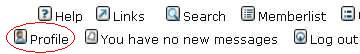
Then simply paste the img code in your signature:
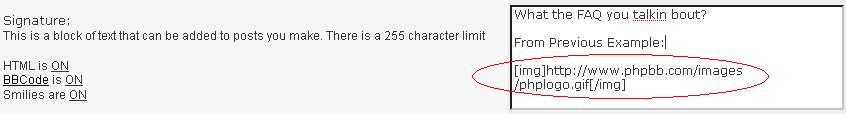
Whallah, now you look like a pro... well depending on what pic you posted. Keep it civil!
<a href="faq.php?mode=bbcode#9">For more on posting images, follow me!</a>
ModernBuddy.com (phpBB BBCode) incorporates a tag for including images in your posts. Two very important things to remember when using this tag are: many users do not appreciate lots of images being shown in posts and second, the image you display must already be available on the Internet (it cannot exist only on your computer, for example, unless you run a webserver!). There is currently no way of storing images locally with phpBB (all these issues are expected to be addressed in the next release of phpBB). To display an image, you must surround the URL pointing to the image with
 http://www.phpbb.com/images/phplogo.gif[b][/img][/b]
http://www.phpbb.com/images/phplogo.gif[b][/img][/b]Image links must end with an acceptable image file extension: .gif, .jpg, .png. When posting an image hosted on Flickr, the URL will frequently end in "?v=0" or something similar. To post the image, just remove that bit from the URL so the name ends in ".jpg".
Click the Profile Link in the upper right hand corner of this page (or any MB page)
Then simply paste the img code in your signature:
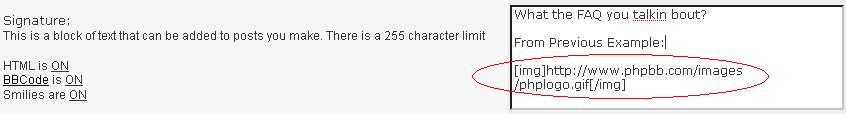
Whallah, now you look like a pro... well depending on what pic you posted. Keep it civil!
<a href="faq.php?mode=bbcode#9">For more on posting images, follow me!</a>
Last edited by Lostmycage on Fri Jul 17, 2009 1:55 am, edited 1 time in total.
Check out  Scoot Richmond's new site: My awesome local shop.
Scoot Richmond's new site: My awesome local shop.
- Lostmycage
- FAQ Moderator
- Posts: 4062
- Joined: Tue Jun 17, 2008 3:36 am
- Location: The Interwebz!
Signature Do-hickeys!
There's a few folks that have little thingies in their signatures that show off accomplishments or stats. The two that are most popular among the 2-wheeled community are Fuelly and the Visited States Map.
Here's some nifty thread on getting those set up:
Fuelly
 <a href="viewtopic.php?t=7719&highlight=fuelly#93513">Thanks armacham!</a>
<a href="viewtopic.php?t=7719&highlight=fuelly#93513">Thanks armacham!</a>
 To get the signature badge click on the frame on the left hand side of the page once you've logged into Fuelly.
To get the signature badge click on the frame on the left hand side of the page once you've logged into Fuelly.
Example:
The next page will give you two options, large (500 x 63) with more specs and small (125 x 50) with just the MPG and your vehicle name
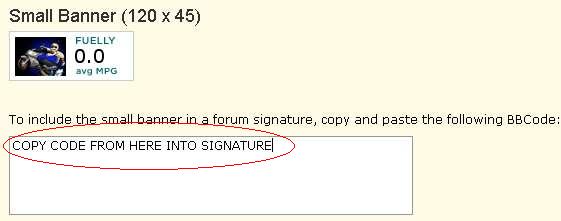
 Copy the code in the box and add it to your signature and you're all done.
Copy the code in the box and add it to your signature and you're all done.
Visited States
 <a href="viewtopic.php?t=9516&highlight=map#118724">Thanks bluelghtning!</a>
<a href="viewtopic.php?t=9516&highlight=map#118724">Thanks bluelghtning!</a>
 For this one, select the map you want, fill in the check boxes for the states you've visited, select map size (Small Please! 198x100), file format (JPEG is good) and click on Create Map.
For this one, select the map you want, fill in the check boxes for the states you've visited, select map size (Small Please! 198x100), file format (JPEG is good) and click on Create Map.
Now save the image: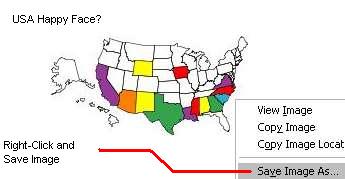
Upload the pic to a photo hosting site and <a href="viewtopic.php?p=149277#137470">copy the IMG code to your signature in your profile on ModernBuddy</a>.
Got another suggestion, something I missed? Let me know!
There's a few folks that have little thingies in their signatures that show off accomplishments or stats. The two that are most popular among the 2-wheeled community are Fuelly and the Visited States Map.
Here's some nifty thread on getting those set up:
Fuelly
Example:

The next page will give you two options, large (500 x 63) with more specs and small (125 x 50) with just the MPG and your vehicle name
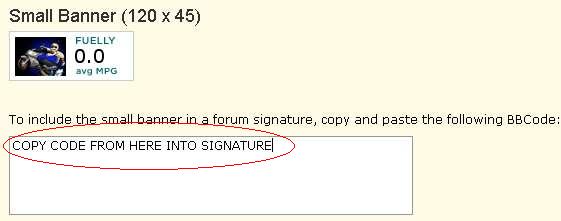
Visited States
Now save the image:
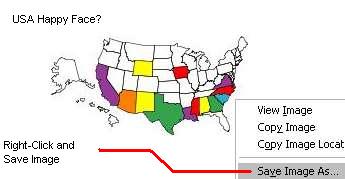
Upload the pic to a photo hosting site and <a href="viewtopic.php?p=149277#137470">copy the IMG code to your signature in your profile on ModernBuddy</a>.
Got another suggestion, something I missed? Let me know!
Check out  Scoot Richmond's new site: My awesome local shop.
Scoot Richmond's new site: My awesome local shop.