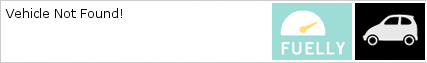Brake light bright all the time
Moderator: Modern Buddy Staff
- Bulls Eye
- Member
- Posts: 37
- Joined: Wed Apr 20, 2011 7:33 pm
- Location: Lubbock, TX
Brake light bright all the time
The brake light on my 2008 Buddy 150 is bright all the time. It doesn't brighten when I apply the brakes, it just stays really bright.
I couldn't find a switch in the brake grip that might be stuck, but I didn't do too much poking around. Since I bought it used, I didn't get a manual. I have a found a couple manuals here and elsewhere online, but for whatever reason, the electrical diagrams are all fuzzy to the point of being unreadable.
Has anyone else here experienced the perpetually bright tallight, or could maybe tell me where the switch in the brake grips might be so I can check it for stickiness?
Thanks!
I couldn't find a switch in the brake grip that might be stuck, but I didn't do too much poking around. Since I bought it used, I didn't get a manual. I have a found a couple manuals here and elsewhere online, but for whatever reason, the electrical diagrams are all fuzzy to the point of being unreadable.
Has anyone else here experienced the perpetually bright tallight, or could maybe tell me where the switch in the brake grips might be so I can check it for stickiness?
Thanks!
-
iMoses
- Lil Buddy
- Member
- Posts: 850
- Joined: Fri May 23, 2008 8:21 pm
- Location: Tacoma, WA
- Contact:
- ericalm
- Site Admin
- Posts: 16842
- Joined: Sat Jun 10, 2006 3:01 am
- Location: Los Angeles, CA
- Contact:
There is a switch in the handlebars.
See:
viewtopic.php?t=2299
No pics, but it talks about the switch…
See:
viewtopic.php?t=2299
No pics, but it talks about the switch…
Eric // LA Scooter Meetup Group // Stella 4T // Vespa LX // Vespa LXS // Honda Helix // some, uh, projects…
- Bulls Eye
- Member
- Posts: 37
- Joined: Wed Apr 20, 2011 7:33 pm
- Location: Lubbock, TX
Lil Buddy
you're correct, it is an LED array tail light. Based on a couple of scuff marks on the left side, I'd say it's been laid down (fairly gently) at some point, but the wheels run true and the brakes check out fine and work very well.
ericalm
Thanks for the link to that other thread- now I know for sure there are switches in there, I'll open em up and take a look. I'll try to remember to take some pics of what I find and post if I get it fixed.
Thanks!!
you're correct, it is an LED array tail light. Based on a couple of scuff marks on the left side, I'd say it's been laid down (fairly gently) at some point, but the wheels run true and the brakes check out fine and work very well.
ericalm
Thanks for the link to that other thread- now I know for sure there are switches in there, I'll open em up and take a look. I'll try to remember to take some pics of what I find and post if I get it fixed.
Thanks!!
- Bulls Eye
- Member
- Posts: 37
- Joined: Wed Apr 20, 2011 7:33 pm
- Location: Lubbock, TX
OK, I took the "dashboard" apart last night to see what is going on in there. Some photos are posted below, with notations on them.
Front brake (right grip)

This brake has a sealed switch that works fine as best I can tell. This switch looked very difficult to get at. What you can't see in the photo is a clear cover that says "fluid" (is it brake fluid?) I didn't want to get into that, especially since I could not get this switch to change anything about the brake light.
Rear brake (left grip)

Circled in yellow is a teeny tiny little plunger switch that is on the rear brake. Pulling on the brake lever does not actuate this switch.
I had to pull off the lever to even see this switch- I only knew it was there from the wires. Once the lever was off, I could use a pair of needlenose pliers to push the switch in and out. It moves freely, so a stuck switch is not the problem. Part of the problem may be that the brake lever is not actuating the switch. However, the switch does not operate in what I feel is the proper manner.
With the scooter in "on" position, the tail light is bright. depressing the rear brake switch turns if off. With the engine running, the tail light is again bright, and depressing the switch makes it dim.
So, switch open: bright tail light, switch depressed: dim tail light. This is the opposite of what I would expect, but perhaps the switch is not situated correctly.
When I put the brake lever back on, I can't pull it back far enough to do anything to the switch... it just doesn't seem to be hitting that plunger at all.
I traced the wires for both front and rear brake lights to a common point in the middle, where they join and travel down into the front of the scooter.

Since I took the photo, I thought I'd go ahead and label a few other things.
All in all, getting into these areas of the scooter wasn't daunting or difficult, though I am loathe to mess with that stuff around the front brake line.
I am hoping that some electrical guru here can tell me how their brake lights work, and maybe why the switch seems to work opposite of how I think it should, and better yet maybe have some information that will yield a solution.
Even having an electrical diagram would help. I emailed Genuine nearly two weeks ago to ask about buying a service manual and have not gotten a reply yet.
Thanks for looking!
Front brake (right grip)

This brake has a sealed switch that works fine as best I can tell. This switch looked very difficult to get at. What you can't see in the photo is a clear cover that says "fluid" (is it brake fluid?) I didn't want to get into that, especially since I could not get this switch to change anything about the brake light.
Rear brake (left grip)

Circled in yellow is a teeny tiny little plunger switch that is on the rear brake. Pulling on the brake lever does not actuate this switch.
I had to pull off the lever to even see this switch- I only knew it was there from the wires. Once the lever was off, I could use a pair of needlenose pliers to push the switch in and out. It moves freely, so a stuck switch is not the problem. Part of the problem may be that the brake lever is not actuating the switch. However, the switch does not operate in what I feel is the proper manner.
With the scooter in "on" position, the tail light is bright. depressing the rear brake switch turns if off. With the engine running, the tail light is again bright, and depressing the switch makes it dim.
So, switch open: bright tail light, switch depressed: dim tail light. This is the opposite of what I would expect, but perhaps the switch is not situated correctly.
When I put the brake lever back on, I can't pull it back far enough to do anything to the switch... it just doesn't seem to be hitting that plunger at all.
I traced the wires for both front and rear brake lights to a common point in the middle, where they join and travel down into the front of the scooter.

Since I took the photo, I thought I'd go ahead and label a few other things.
All in all, getting into these areas of the scooter wasn't daunting or difficult, though I am loathe to mess with that stuff around the front brake line.
I am hoping that some electrical guru here can tell me how their brake lights work, and maybe why the switch seems to work opposite of how I think it should, and better yet maybe have some information that will yield a solution.
Even having an electrical diagram would help. I emailed Genuine nearly two weeks ago to ask about buying a service manual and have not gotten a reply yet.
Thanks for looking!
- PeteH
- Member
- Posts: 2281
- Joined: Mon Jan 17, 2011 4:32 pm
- Location: 3603mi SE of Dutch Harbor
From your photos, I can't make out the mechanics of the process. If indeed the microswitch is to be depressed when actuating the brake lever, but instead the brake light goes off (leaving only the tail running light lit) when you press the switch, then it's most likely a double-pole switch that was wired incorrectly. If this is the case, a little effort with an ohmmeter will help you figure out the right contacts on the switch, and you can correct the wiring.
If on the other hand squeezing the brake lever 'releases' the plunger of the switch, then it looks like the switch is wired correctly and there is a mounting issue that's keeping the switch plunger from releasing fully when the lever is squeezed.
Hope this helps....
If on the other hand squeezing the brake lever 'releases' the plunger of the switch, then it looks like the switch is wired correctly and there is a mounting issue that's keeping the switch plunger from releasing fully when the lever is squeezed.
Hope this helps....
- Bulls Eye
- Member
- Posts: 37
- Joined: Wed Apr 20, 2011 7:33 pm
- Location: Lubbock, TX
Thanks, Pete- I'm hoping it's the latter. I plan to take it apart again and see how much play that switch's position has. Since the switch can't be seen at all with the lever attached, it's a little difficult to determine exactly how they interact.
Once I get it figured out, I'll be sure to post here!
Once I get it figured out, I'll be sure to post here!
- charlie55
- Member
- Posts: 1929
- Joined: Tue Apr 08, 2008 6:47 pm
- Location: New Jersey
Just got a chance to read through your post. A few observations:
In your first photo, what you're calling the brake switch is actually the plunger on the master cylinder. Squeezing the brake depresses the plunger, increases the pressure in the master cylinder, and thus applies the brakes. Since this is activated on the "inward rotation" side of the lever's action, the brake light switch has to be activated on the outward. In other words, the switch activates when brake handle isn't pressing it in.
Since your rear brake is cable-operation, as your rear brake handle is squeezed, it pulls the cable. So, its brake switch must be push-activated. I do not see any tab that would depress the rear brake switch. It may have been broken off as a result of the incident that cause the scuffing.
I'm probably wrong, but it looks to me as if the rear brake handle/switch assembly was damaged at one point AND they incorrectly used a front brake switch to repair it.
Since a front brake switch is "on" when the plunger is not depressed, your brake lights are always bright since you need a switch that only on when the plunger is depressed.
Try this:
Start the engine.
Per your description, the brake light should now be bright.
Tape the rear brake switch down so that the plunger is depressed.
Per your description, the brake light should now be dim.
Apply and release your front brake a few times.
If my guess is correct, your brake light should now be bright when you apply the front brake and dim when you release it.
Hope this helps.
In your first photo, what you're calling the brake switch is actually the plunger on the master cylinder. Squeezing the brake depresses the plunger, increases the pressure in the master cylinder, and thus applies the brakes. Since this is activated on the "inward rotation" side of the lever's action, the brake light switch has to be activated on the outward. In other words, the switch activates when brake handle isn't pressing it in.
Since your rear brake is cable-operation, as your rear brake handle is squeezed, it pulls the cable. So, its brake switch must be push-activated. I do not see any tab that would depress the rear brake switch. It may have been broken off as a result of the incident that cause the scuffing.
I'm probably wrong, but it looks to me as if the rear brake handle/switch assembly was damaged at one point AND they incorrectly used a front brake switch to repair it.
Since a front brake switch is "on" when the plunger is not depressed, your brake lights are always bright since you need a switch that only on when the plunger is depressed.
Try this:
Start the engine.
Per your description, the brake light should now be bright.
Tape the rear brake switch down so that the plunger is depressed.
Per your description, the brake light should now be dim.
Apply and release your front brake a few times.
If my guess is correct, your brake light should now be bright when you apply the front brake and dim when you release it.
Hope this helps.
Last edited by charlie55 on Fri May 06, 2011 4:56 pm, edited 1 time in total.
- illnoise
- Moderator Emeritus
- Posts: 3245
- Joined: Wed Sep 06, 2006 9:23 pm
- Location: Chicago, IL
FWIW (I didn't read this too clearly) Sometimes switches work the opposite of what you'd expect. It could just as easily be grounding the circuit when pressed, and allowing continuity to the taillight when released.
Isn't there a wiring diagram in the owner's manual?
Bb
Isn't there a wiring diagram in the owner's manual?
Bb
2strokebuzz: When news breaks, we put it under a tarp in the garage.
- charlie55
- Member
- Posts: 1929
- Joined: Tue Apr 08, 2008 6:47 pm
- Location: New Jersey
Yeah, the wiring diagram available here at MB shows both switches wired to a common junction, with each having light blue and orange wires. From what I can piece together, the right hand (front) brake switch looks as if it completes the circuit when the plunger is extended, and the left hand (rear) one completes the circuit when the plunger is depressed. According to the parts list, these are two separate part numbers (rear - C2548220000, and front - P140C180000), which would tend to imply that they have different positional functions.illnoise wrote:FWIW (I didn't read this too clearly) Sometimes switches work the opposite of what you'd expect. It could just as easily be grounding the circuit when pressed, and allowing continuity to the taillight when released.
Isn't there a wiring diagram in the owner's manual?
Bb
Just a hunch, but I think that a new rear switch and brake handle (left) will solve this problem.
- Bulls Eye
- Member
- Posts: 37
- Joined: Wed Apr 20, 2011 7:33 pm
- Location: Lubbock, TX
Hi Charlie
It's been a busy past few days, so I haven't been able to try your solution yet. I will probably do that as a temporary fix, but still plan to buy a replacement switch since I want to be sure my rear brake turns the light on.
I have to work late this evening but hope to be able to get back into the Buddy tomorrow evening to try this out. I'll be sure to post back with results.
It's been a busy past few days, so I haven't been able to try your solution yet. I will probably do that as a temporary fix, but still plan to buy a replacement switch since I want to be sure my rear brake turns the light on.
I have to work late this evening but hope to be able to get back into the Buddy tomorrow evening to try this out. I'll be sure to post back with results.
- Bulls Eye
- Member
- Posts: 37
- Joined: Wed Apr 20, 2011 7:33 pm
- Location: Lubbock, TX
Took the Buddy's panels off again last night to try taping the brake light switch closed (as proposed here earlier) and got a surprise.
With the switch is relaxed, a spring around the plunger makes contact with the wires that go out to the electrical system, so pressing the plunger breaks the circuit. Contact = bright brake light, broken contact = dim brake light.
I checked the mechanics of the brake lever, and it is meant to depress the plunger when squeezed. The inside of the lever even had a little mark where the plunger had worn away the paint.
On a lark, I disconnected the switch from the electrical completely and discovered that without those two wires making contact, the scooter will not start. Switch connected and depressed, scooter will not start. The circuit needs to be complete to start the Buddy, but the completed circuit also activates the brake light.
Charlie, I think you may be correct that a front brake light switch is installed in the rear brake handle.
If I jumper the wires together so I can start the Buddy, the brake light stays on. If I don't, I can't start it without pulling the cover off or letting the switch dangle outside the covers.
For now, I will just have to wait until a new switch arrives and see whether that corrects it.
With the switch is relaxed, a spring around the plunger makes contact with the wires that go out to the electrical system, so pressing the plunger breaks the circuit. Contact = bright brake light, broken contact = dim brake light.
I checked the mechanics of the brake lever, and it is meant to depress the plunger when squeezed. The inside of the lever even had a little mark where the plunger had worn away the paint.
On a lark, I disconnected the switch from the electrical completely and discovered that without those two wires making contact, the scooter will not start. Switch connected and depressed, scooter will not start. The circuit needs to be complete to start the Buddy, but the completed circuit also activates the brake light.
Charlie, I think you may be correct that a front brake light switch is installed in the rear brake handle.
If I jumper the wires together so I can start the Buddy, the brake light stays on. If I don't, I can't start it without pulling the cover off or letting the switch dangle outside the covers.
For now, I will just have to wait until a new switch arrives and see whether that corrects it.
- charlie55
- Member
- Posts: 1929
- Joined: Tue Apr 08, 2008 6:47 pm
- Location: New Jersey
- Bulls Eye
- Member
- Posts: 37
- Joined: Wed Apr 20, 2011 7:33 pm
- Location: Lubbock, TX
Good call, Charlie... if you ever make it to Lubbock, I owe you a beer.
I took the rear brake switch out of the scooter, and can start with front brake squeezed. Front brake will also activate the tail light.
I'll acquire the switch for the rear brake, but I'm scooting for now! Thanks to everyone for your help!!
I took the rear brake switch out of the scooter, and can start with front brake squeezed. Front brake will also activate the tail light.
I'll acquire the switch for the rear brake, but I'm scooting for now! Thanks to everyone for your help!!
- charlie55
- Member
- Posts: 1929
- Joined: Tue Apr 08, 2008 6:47 pm
- Location: New Jersey
-
dhull213
- Member
- Posts: 2
- Joined: Tue Aug 26, 2014 1:19 pm
- Location: United States
Similar Problem
I have a 2008 MC-54-250B and have replaced the brake switches more than once. Apparently the old-style black plastic push-button models are known to fail.
My rear switch failed first, and I got by for a couple of weeks by using my front brake to get the bike started. Last week, that one went bad too, so I ordered a new set and MacGuyvered a way to connect the two brake light wires manually using a paperclip until the new ones arrived.
On a hunch, I stopped by a local scooter shop and they were able to pull a front switch off a salvage bike. For $3 I at least had brake lights again and didn't have to use the paperclip anymore.
I got the new switches in yesterday, installed the rear switch and put the front one in my spare parts box.
When I got home last night after dark, I noticed that my brake lights were constantly on. When I pulled the rear brake lever, they went OFF. The switch is working the opposite of how it should. I switched the wires to the opposite leads and got the same result.
I removed the rear switch and am back to just using the front brake to start the bike, but the acrobatics needed to pull the brake lever, turn the throttle and hit the starter button with one hand are a bit much.
Is this just a bad switch or am I missing something here?
My rear switch failed first, and I got by for a couple of weeks by using my front brake to get the bike started. Last week, that one went bad too, so I ordered a new set and MacGuyvered a way to connect the two brake light wires manually using a paperclip until the new ones arrived.
On a hunch, I stopped by a local scooter shop and they were able to pull a front switch off a salvage bike. For $3 I at least had brake lights again and didn't have to use the paperclip anymore.
I got the new switches in yesterday, installed the rear switch and put the front one in my spare parts box.
When I got home last night after dark, I noticed that my brake lights were constantly on. When I pulled the rear brake lever, they went OFF. The switch is working the opposite of how it should. I switched the wires to the opposite leads and got the same result.
I removed the rear switch and am back to just using the front brake to start the bike, but the acrobatics needed to pull the brake lever, turn the throttle and hit the starter button with one hand are a bit much.
Is this just a bad switch or am I missing something here?
- charlie55
- Member
- Posts: 1929
- Joined: Tue Apr 08, 2008 6:47 pm
- Location: New Jersey
Re: Similar Problem
Did you order the specific switches for your model, or generics? Contact switches comes in two flavors: "normally open" and "normally closed". "Normally open" switches only complete a circuit when that are activated. "Normally closed" switches break the circuit when they are activated. These switches usually have two connecting lugs, and one will be marked to indicate the type ("N.O." or "N.C."); the other lug is the common. With only two lugs, it makes no difference as to whether you reverse the wires or not. Some switches have three connecting lugs and both functions. One lug is the "common", one is for "normally open" operation, and one is for "normally closed" operation. You get to choose the operation by connecting your wires to the appropriate pair (common and N.O., or common and N.C.).dhull213 wrote:I have a 2008 MC-54-250B and have replaced the brake switches more than once. Apparently the old-style black plastic push-button models are known to fail.
My rear switch failed first, and I got by for a couple of weeks by using my front brake to get the bike started. Last week, that one went bad too, so I ordered a new set and MacGuyvered a way to connect the two brake light wires manually using a paperclip until the new ones arrived.
On a hunch, I stopped by a local scooter shop and they were able to pull a front switch off a salvage bike. For $3 I at least had brake lights again and didn't have to use the paperclip anymore.
I got the new switches in yesterday, installed the rear switch and put the front one in my spare parts box.
When I got home last night after dark, I noticed that my brake lights were constantly on. When I pulled the rear brake lever, they went OFF. The switch is working the opposite of how it should. I switched the wires to the opposite leads and got the same result.
I removed the rear switch and am back to just using the front brake to start the bike, but the acrobatics needed to pull the brake lever, turn the throttle and hit the starter button with one hand are a bit much.
Is this just a bad switch or am I missing something here?
My hunch is that you received a "normally closed" switch that completes the brake light circuit until it is activated. At that point, it breaks the circuit and the brake light goes out.
- PeteH
- Member
- Posts: 2281
- Joined: Mon Jan 17, 2011 4:32 pm
- Location: 3603mi SE of Dutch Harbor
I think Charlie has it right - you have a NC when you need a NO, or vice versa. Just switching the lugs (assuming it's a 2-lug switch) won't do a thing.
This is a Roketa, correct? Only asking so as to not confuse Buddy owners if the switches aren't the same.
This is a Roketa, correct? Only asking so as to not confuse Buddy owners if the switches aren't the same.
Feel da rhythm! Feel da rhyme! Get on up! It's Buddy Time!
- CapnK
- Member
- Posts: 178
- Joined: Sat Jun 01, 2013 1:03 pm
- Location: Georgetown, SC
In lieu of rattlesnakes (or until they arrive, at least), I'd suggest the use of a pitfall trap. It needn't be so large as to hold a child; properly camouflaged, I would think a size just big enough to catch a bicycle front wheel would be very effective as a deterrent for them continuing such behavior.charlie55 wrote:I'll pass on the beer, but I really could use a breeding pair of rattlesnakes. The neighborhood kids are getting savvy to the Claymores and have started riding their bikes across my front lawn again.
A man who carries a cat by the tail learns something he can learn in no other way. - M. Twain
-
dhull213
- Member
- Posts: 2
- Joined: Tue Aug 26, 2014 1:19 pm
- Location: United States
Similar Problem
Thanks for the information! I didn't know there was a difference. The new switches aren't marked in any way but it sounds like I have NC and I need NO.
- charlie55
- Member
- Posts: 1929
- Joined: Tue Apr 08, 2008 6:47 pm
- Location: New Jersey
Re: Similar Problem
If you have a multimeter you can check for yourself:dhull213 wrote:Thanks for the information! I didn't know there was a difference. The new switches aren't marked in any way but it sounds like I have NC and I need NO.
- Set the meter to read resistance.
- Connect the two leads from the meter to the two lugs on the switch.
- Read the resistance with the switch deactivated (plunger not pressed in).
- If it's a N.O. switch, the resistance should be infinite. Press the plunger in, and the resistance will drop to zero.
- If it's a N.C. switch it will show zero resistance with the plunger out, and infinite resistance with the plunger depressed.