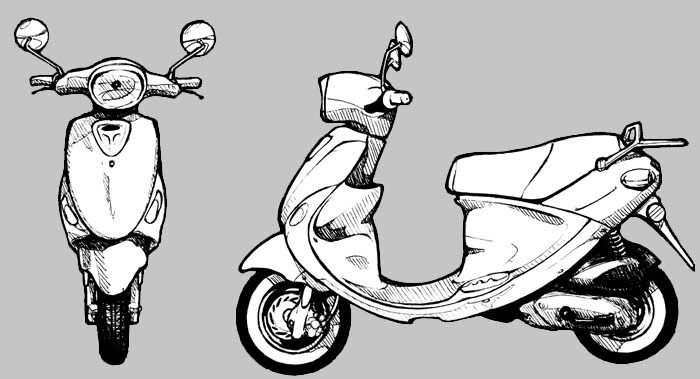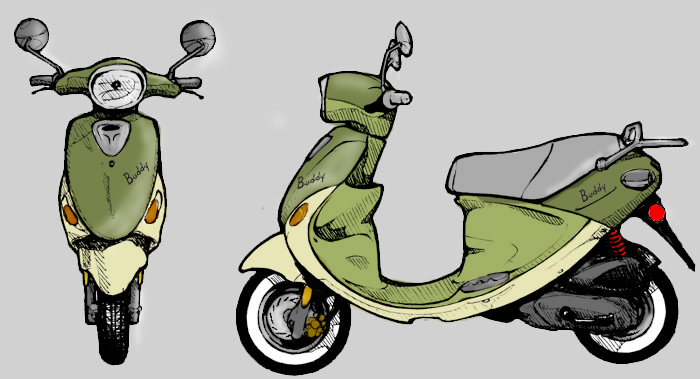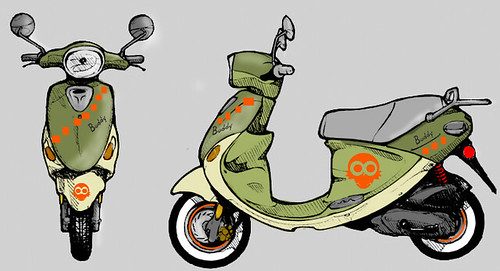Page 1 of 2
Any Artist/Sketchers
Posted: Wed Jun 04, 2008 2:10 pm
by BuddyLicious
Hey is there any Artist/Sketchers here in the house? I think it would be cool to do with the Buddy what the MV forum is doing with the Vespa.It's basically where someone has sketched the Vespa and then using photoshop,you can come up with different colors(paint jobs) to see what you and other like or maybe will like.This would neat with the Buddy's.If only I could do this...

Check it out:
http://www.modernvespa.com/forum/topic26739.html
Tim
Posted: Thu Jun 05, 2008 6:30 am
by MikieTaps
that is totally boss...
Krusty, I think we are all looking at you...
prrrreeease?

Posted: Thu Jun 05, 2008 6:40 am
by sargelee71
I second that, KRUSTY!!!!!
My stick figures would be such a let-down.
Posted: Thu Jun 05, 2008 6:44 am
by MikieTaps
I would actually kinda like to see a stick figure buddy...

Posted: Thu Jun 05, 2008 3:42 pm
by iinigma7
I'm a graphics designer. My sketching skills aren't really amazing, but I'll see what I can do.
Posted: Thu Jun 05, 2008 9:29 pm
by robtaylor
i don't think that was a sketch was it, it looked like it was a pic that they photochopped to make a "blank"
Posted: Thu Jun 05, 2008 9:35 pm
by jfrost2
Looks like it was drawn with a tablet.
Posted: Thu Jun 05, 2008 9:35 pm
by Artisan
robonz23 wrote:i don't think that was a sketch was it, it looked like it was a pic that they photochopped to make a "blank"
Yes, actually quite easy to do even with PhotoShop Elements filters.
I'll see what I can do also as I just picked up my Buddy.Whoo-Hooo!
Posted: Thu Jun 05, 2008 9:57 pm
by Wafflehaus
looked like a sketch to me.
Posted: Thu Jun 05, 2008 10:10 pm
by Artisan
Wafflehaus wrote:looked like a sketch to me.
Could be but when I first saw it I thought " aha, looks ike Photoshop's sketch filter was used". Probably origionally a sketch and maybe cleaned up via photochop. Beautifully rendered however it was done. Only the artist can tell us. I can tell you that it took a real artist or draftsman to come up with it.
Posted: Thu Jun 05, 2008 10:52 pm
by ericalm
Live Trace in Illustrator, I'd say.
I actually have a bunch of incomplete scooter art projects. Some become buttons, others maybe shirts someday. Some may just show up here for the heck of it.
Posted: Thu Jun 05, 2008 11:48 pm
by KRUSTYburger
That is almost definitely an actual sketch...
Here you go, I did a Buddy one since you said prrrreeease. I didn't have the fancy pens/markers the other guy had, but I work with what I got... Sorry, I went a little crazy with the cross-hatching. Feel free to erase all that if you want. Get creative! Let's see some IDEAS!!!
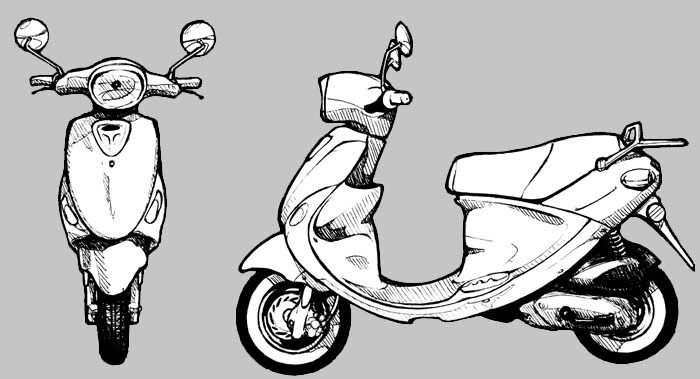
Posted: Thu Jun 05, 2008 11:52 pm
by jfrost2
That is amazing!

Posted: Thu Jun 05, 2008 11:53 pm
by pleasefeedthedog
Hey Krusty, How long does it take you to do a sketch like that?
Dog
Posted: Fri Jun 06, 2008 12:02 am
by KRUSTYburger
pleasefeedthedog wrote:Hey Krusty, How long does it take you to do a sketch like that?
That one took about 20 minutes... Did it while I was watching Jeopardy. If I had a pen *AND A MARKER*, I prolly could've done it in 10.
Posted: Fri Jun 06, 2008 12:18 am
by AmyNTX
Thats really good! I would love a sketch like that to frame on my wall...do you do any that you sell? Let me know

Posted: Fri Jun 06, 2008 12:31 am
by jfrost2
I hope you dont mind I tampered with your art, but I just had to color it when I saw it. You are very talented in drawing!
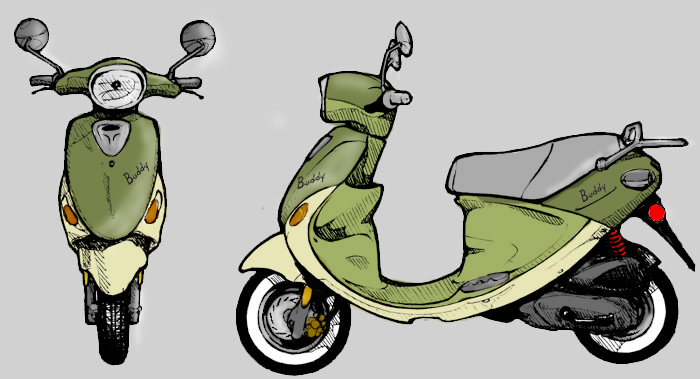
I colored this in about 30 minutes in photoshop, around 30 layers and some dodge tooling to give it some "shine" in certain areas like it was being pointed at with light.
Posted: Fri Jun 06, 2008 12:42 am
by ryder1
Now could you make the color Tangerine with black on the bottom?
Posted: Fri Jun 06, 2008 12:53 am
by jfrost2
Done, it was a rush job.
That's my bike in the picture.
Looks batman/robbin-ish to me.

Posted: Fri Jun 06, 2008 12:57 am
by KRUSTYburger
jfrost2 wrote:I hope you dont mind I tampered with your art, but I just had to color it when I saw it.
Don't appologize! I did it so everybody could test out their color/decal ideas... did you look at the link at the top of this thread? Anyways, the idea was to try NEW stuff, not recreate a stock scheme, but do whatever you want! Really, I don't mind.
Posted: Fri Jun 06, 2008 2:48 am
by jfrost2
I made this based off my bike, I would never do it, or would have the skill, but I can always have fun with photoshop (thanks krusty again for the sketch)

Buddy logo is on the right (left when viewed from front) so I put the logo on the right on the picture also. Notice the "Modernbuddy.com" graphics on the side panels.
Posted: Fri Jun 06, 2008 3:25 am
by Artisan
Can't touch that! Awesome sketches!!!

Posted: Fri Jun 06, 2008 5:32 pm
by jetboy
To Krusty:
(Guinness voice) - "Brilliant!"
-jetboy
Posted: Fri Jun 06, 2008 7:51 pm
by MikieTaps
Good work Krusty! I printed it out, because I don’t have photoshop, and I would probably suck at it anyway, but I am gonna try to color it in by hand and Ill scan it back in…
Posted: Fri Jun 06, 2008 7:56 pm
by ferfdom
I have photoshop elements 6.0, but haven't messed with it much... Can anyone tell me how to import the picture into the progrom so I can play with it?
THANKS!
Posted: Fri Jun 06, 2008 9:11 pm
by iinigma7
That's really nice Krusty! You have an excellent eye. Needless to say I tried to sketch one up myself and it was horrible. I've been stuck on web-interface design and architecture for waaaay too long. I think need to unplug and go draw some stuff.
Posted: Fri Jun 06, 2008 9:37 pm
by SScooterG
For whoever requested a stickfigure buddy

Posted: Fri Jun 06, 2008 10:34 pm
by ryder1
That made my day....love the florescent green!
How soon are you able to take orders?!
Posted: Fri Jun 06, 2008 10:35 pm
by MikieTaps
THAT IS AWESOME! I was totally wondering what a stick figure buddy would look like...

Posted: Sat Jun 07, 2008 1:45 am
by jfrost2
Artisan, the sketch in your avatar, who made it and where did you get it. I need it!
Posted: Sat Jun 07, 2008 2:12 am
by pleasefeedthedog
Krusty, I am curious to see if you could incorporate your avatar into the buddy sketch. That is doing a sketch of your avatar pic and placing it on the front of the buddy sketch you did above. Just an idea that I think would be kinda of interting.
Dog
Posted: Sat Jun 07, 2008 2:28 am
by MikieTaps
i know this looks like a 4 year old did it, and yes it is done with Crayon... I am doing it on photoshop tonight. this is what i have so far tho...


Posted: Sat Jun 07, 2008 6:02 am
by aerogirl7
Had some fun doodling in Paint today...
Posted: Sat Jun 07, 2008 6:17 am
by addictionriot
I want the owl to be reflective..
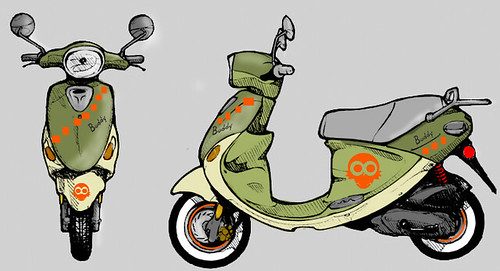
Posted: Sat Jun 07, 2008 3:01 pm
by EP_scoot
Ooooh, Krusty . . . what would it take for you to make a sketch of the Blur? Pleaaase, pretty please with cherries on top !

Your skills are AMAZING !

Posted: Sat Jun 07, 2008 3:08 pm
by lojical1
SScooterG wrote:For whoever requested a stickfigure buddy

LMAO. Glad I wasn't drinking at the moment or m monitor would have caught it. Excellent!
Posted: Sat Jun 07, 2008 3:55 pm
by jamba.jane
Exactly which photoshop program would allow you to play with a sketch like this? I want it! (And prolly a class to learn how to use it. LOL) Btw...I have a MAC. Do they make photoshop for MACs?
Posted: Sat Jun 07, 2008 4:34 pm
by jfrost2
Photoshop cost around 800 dollars for cs3, maybe a little more. I use Photoshop cs3, and imageready cs2. Imageready is better for animation, while cs3 is best for editing anything.
Posted: Sat Jun 07, 2008 4:54 pm
by MikieTaps
I just got the full CS3 yesterday...

My friend had, a uhh.... "extra" copy...
Posted: Sat Jun 07, 2008 5:02 pm
by jamba.jane
$800?!!!

Am I going to have to turn this into a part time job to justify the expense?
Posted: Sat Jun 07, 2008 5:15 pm
by bjj4287
nvm .. edited
Posted: Sat Jun 07, 2008 6:30 pm
by ericalm
jamba.jane wrote:Exactly which photoshop program would allow you to play with a sketch like this? I want it! (And prolly a class to learn how to use it. LOL) Btw...I have a MAC. Do they make photoshop for MACs?
Yes. I don't know why they bother making it for anything else.

There are a lot of painting programs out there that will do the trick here. There are even some freeware/open source apps available that have very similar functioning. I'll poke around later and post some links to them. For now, consider searching at versiontracker.com, macupdate.com, apple.com, cnet.com, sourceforge.net or one of the many other sites where you can find downloads of shareware and freeware.
There is also Photoshop Elements, a $99 consumer version, and a free web-based version.
The reason Photoshop/Adobe CS3 is so expensive is that it's intended for professional use. Though it's in the hands of a lot of hobbyists/home users, most only use a fraction of its capabilities, which the company has invested hundreds of millions in developing.
Posted: Sat Jun 07, 2008 9:01 pm
by ScootLemont
some quick photoshop work for those of you wondering what photoshop can do with this kind of stuff
- not nearly as cool as Krusty's work

Posted: Sat Jun 07, 2008 10:45 pm
by ferfdom
I've got Krusty's really cool drawing in Photoshop Elements 6.0, but the color doesn't show up (it is all gray-scale). Anyone know how to change that?
Thanks!
Posted: Sat Jun 07, 2008 11:10 pm
by ericalm
I moved this to the Gallery section, but left a link to it in General Discussion.
— Thx, the Mgmt.
Posted: Sat Jun 07, 2008 11:13 pm
by KRUSTYburger
ferfdom wrote:(it is all gray-scale) Anyone know how to change that?
I've got version 6 or 7 I think, but if yours is the same, you just go to:
image, mode, RGB color
Posted: Sun Jun 08, 2008 12:03 am
by jfrost2
Yea, this happens alot when you have a image with black and white colors only, photoshop opens it as a Grayscale document thinking that's how you want to edit it. Like Krusty said, it's easy to do, or just copy the picture, go to file>new, and select RGB color when it says grayscale. Both ways work.
Posted: Sun Jun 08, 2008 12:18 am
by Artisan
jfrost2 wrote:Artisan, the sketch in your avatar, who made it and where did you get it. I need it!
You don't need it...your sketches are awesome! I'm sooo jealous! They need an emoticon that bows down and says not worthy. I've spent way too long in sculpting...the stick figures look better than my drawings.

Anyway I spent 3 hours in Photochop with a Photo of my Buddy to render it down to rough sketch. If you really want it and not just being nice I'll post it. But believe you me it's outclassed by your work.
Posted: Sun Jun 08, 2008 12:27 am
by jfrost2
Krusty did the sketch, I just colored a couple of them. Really she deserves the credit, without her work, I wouldnt have been able to edit them and color them in photoshop.
I did this with a picture of my own bike, took this picture a week or two ago in our city park with my cell phone.

Posted: Sun Jun 08, 2008 12:33 am
by Artisan
Heres with the Photo Chop. Then rendered down for coloring.